Device Management→→Trust “RPK ETUAL GRUPP OOO” as shown below.
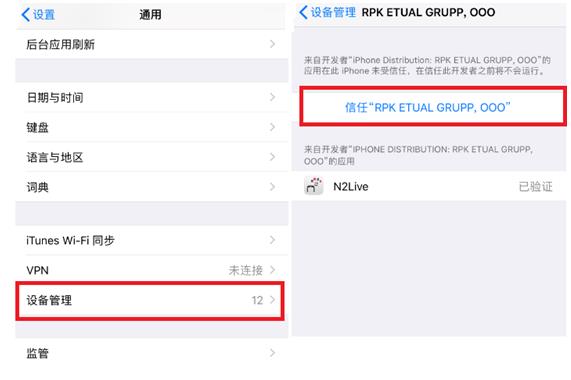

Please scan the QR code to download

If you are an IOS8 system and have an IOS application installed, after the trust prompt for the application runs, please select Trust, as shown below:
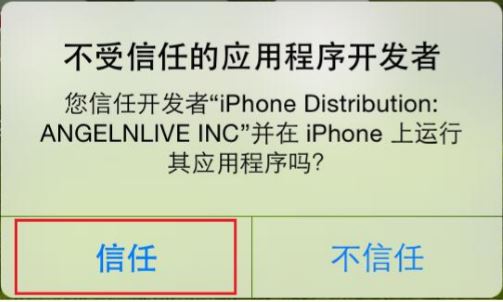
If you are an IOS9 or above system, after installing the application, go to “Settings” → “General” → “Device Management” as shown below.

Device Management→→Trust “RPK ETUAL GRUPP OOO” as shown below.
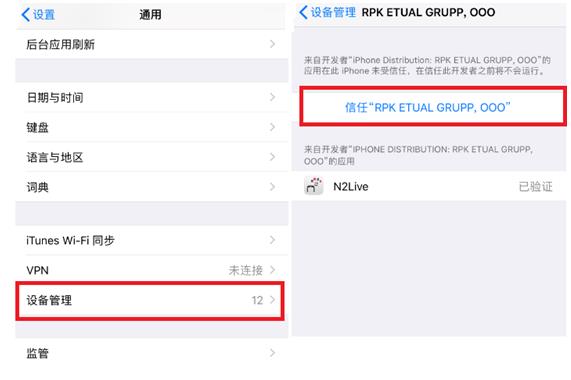
Trust the "RPK ETUAL GRUPP OOO" application on this iphone → click on "Trust" as shown below


Please scan the QR code to download
If your system is Android, before installing the application, enter "Settings", as shown below:

"Security and privacy", as shown below:
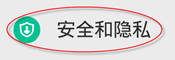
Allows installation of applications from unknown sources

Install N2Live application
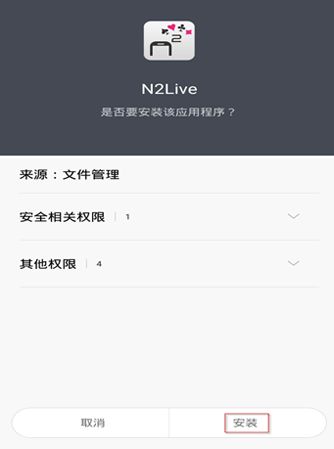
Successful installation
